The following case study is a bit different: in most cases, clients need help building proper SEO and increasing website traffic.
I was contacted by a client who owns a spa in the center of the country.
In this case, the client has already done SEO (with great success I might add) and today the diary is already filled with customers from the website, all organic.
Supposedly a good job…
However – it really bothered him that things started to get out of control.
As a business owner, there isn’t always time to manage everything. Especially when the SEO work keep expanding.
He created a lot of content and over time the number of pages to update and topics to complete or improve piled up like a snowball.
In addition, the URL structure was changed at some point, many tags were added to the site and many other practices that began to accumulate.
Things started to get a little stuck. The traffic too…
So I started researching and what I found caused an increase in traffic and leads quite quickly.
The bad news is that in this case – we’re talking about a lot of ants work.
What did we check?
Of course, I checked all the topics in general, but the most prominent ones were:
- Broken links – this can be found in the console and checked with tools such as Screaming frog or Xenu, SEMRush
- redirected links – these are links on the page that point to an address that is different from the address of the link (because of a referral). These make Google work longer to crawl all the links and therefore it is less sufficient.
- Hierarchical structure – this is the site tree or the division of the site into topics. If the hierarchy structure is efficient and simple to understand – we are in a good position.
On the contrary – if there are too many categories, floating pages, pages without association, etc. we are in trouble…
Pages with little content or non-informative content – these are mostly pages that appear in Search Console as being recognized by Google but not indexed.
What did we discover?
- Hundreds of broken links.
- Thousands of referral links.
- Changes in the hierarchical structure. Here we discovered most of the problems:
- Content cannibalization – different pages with poor content written to promote similar phrases.
- Improper use of tags – the main problem
- 3 main problems in Search Console: canonical, crawled/discovered not index. From further clarification I understood that the problem here is mainly pages with poor content.
What did we do
- Fixing broken and redirected links:
There were several thousand – here you have to go to the page where the broken link appears and fix it manually.
The same goes for redirected links but there is one difference:
A large part of the referred links is a problem with WordPress templates where the original URL of the page appears in the code of the page that is redirected to the friendly URL we created.
All these links appear in the following format: https://site.com/p=23 – where P is a page and the number next to it is the ID of the page.
Here you really have to intervene in the code (of the template) to change it.
Recently I saw after the last update of Yoast that in the settings there you can move a switch so that it takes care of the problem. I tried this and still saw the links so let’s wait – surely it will improve in the next update.
Fixing the links took over a month!!! - Consolidation of pages (pruning content):
We took pages with poor content and combined their content with helpful pages talking about the same subject.
Then a 301 redirect from the poor page to the rich page and then – deletion of the page itself from WordPress.
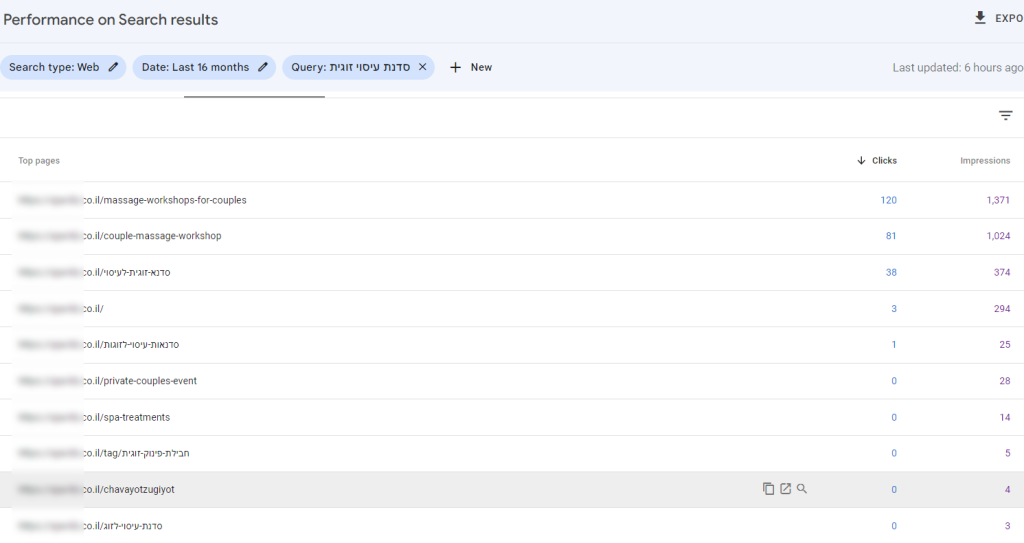
- Tags – here we discovered the biggest problem:
- What are tags and why do they exist? – Tags are a way to unify topics. Any website can create a tag after a keyword and then tag pages with it.
In practice, a tag page is created with links to all the pages you tag under it.
For example, I created a tag named SEO. I then tagged 7 pages from my site under this tag. In practice a page was created: https//site.com/tag/seo where the links to those 7 pages will appear.
So actually, tags are used just like categories. - How should tags be used in SEO? – A common mistake is to just create tags, tag all pages with as many relevant tags as possible and that’s it.
Tag pages should be treated as category pages and if all they contain are links – then they provide very little value or content.
Many tend to mark the tag pages as noindex for this very reason.
If you can add content and value to these pages then that’s fine, but without additional content it simply has no purpose.
- What are tags and why do they exist? – Tags are a way to unify topics. Any website can create a tag after a keyword and then tag pages with it.
- What did we discover? – We discovered hundreds of tags on this site. Almost 400! And many of them were after the same word only with a small change. For example “spa in the center” and “spa in the center of the country”.
So we have a situation where hundreds of tag pages appear in the search engine.
So I searched on Google Search Console how much traffic comes only from tag pages and I found out only a few tens of clicks over a year!
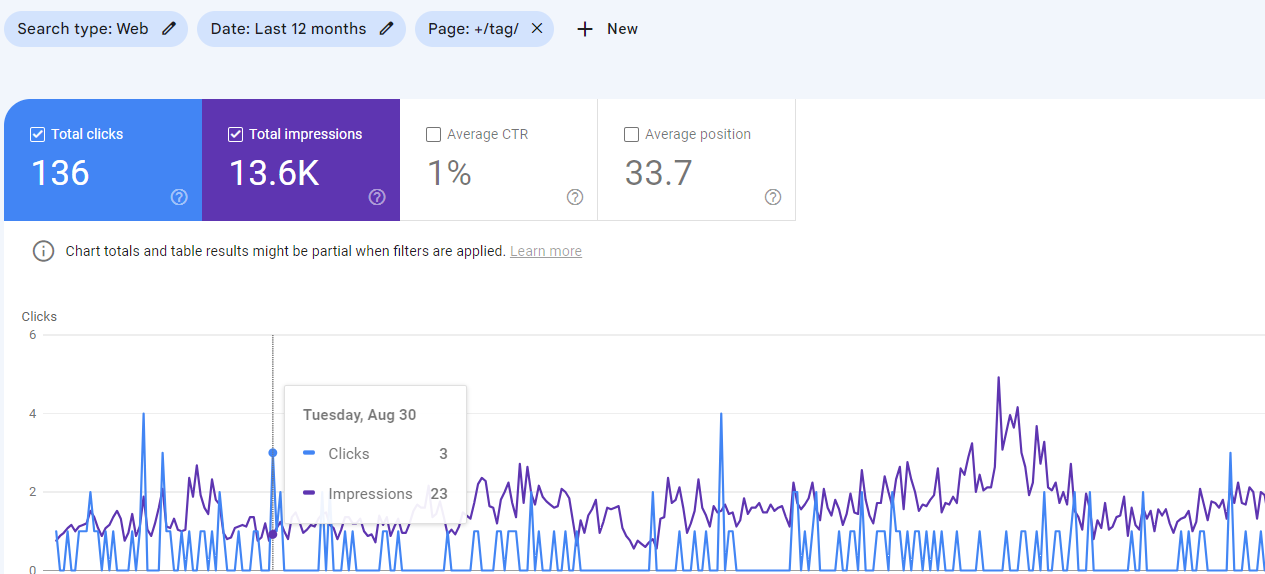
How did we fix it?
We debated a lot.
The options I thought of were to make all tag pages NOINDEX, or point them all to a specific page, maybe the home page.
At the same time, it seems that there are quite a few impressions to these pages and if we redirect them to a page that does not answer the ranked keywords then we might lose these rankings.
Finally we decided on the most unpleasant solution:
- For each tag page – check in Google Search Console what’s the phrase it’s ranked for
- Search for an alternative page on the site to target this phrase with rich or helpful content
- Make a 301 redirect from each tag page to the alternative page we chose
So we sorted all the tag pages by exposure in descending order – this is our priority plan. Start with the page that gets the most exposures and go down.

By the way – to this day we are still working on it 🙂 but we have finished the majority.
The result
About a month from the moment we started redirecting the tag pages and pruning content – we started seeing growth in the organic traffic.
The traffic literally doubled itself within 3 months. Both in terms of traffic and leads as you can see in the screenshots:
In traffic

And in leads
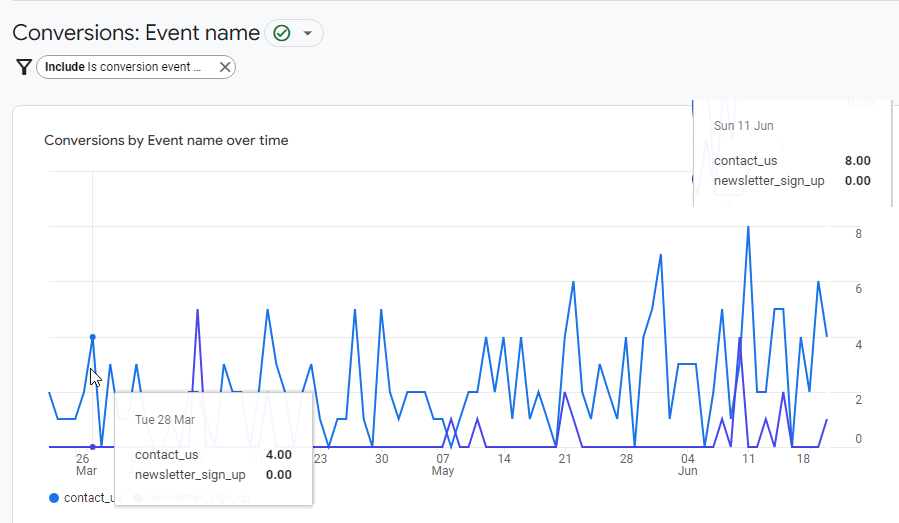
Summary:
- It is very important to arrange and update the content on the website regularly and systematically. Mainly on sites with a lot of content and pages.
- Tags should be used as categories – if you don’t have a plan to rank these pages – it’s better not to use them or if it’s just for the sake of order – set the whole /tag/ folder to NOINDEX
- Pages with little content or pages that get a lot of exposure but not a lot of clicks – try to combine them. If it is not possible – try to expand the page significantly.
In this case – the consolidation and referrals of poor content pages and tag pages significantly increased the traffic. I’d love to hear what it did to your site?